the file names(s) would be too long for the destination folder
this will help if you have installed git in your windows system, i will give you the command to remove all the sub directories [4571], Last Updated: Sat May 18, 2024
adder
Wed Aug 26, 2015
0 Comments
793 Visits
i was trying to delete a folder from my windows computer. this folder was created by git
the error is similar to this
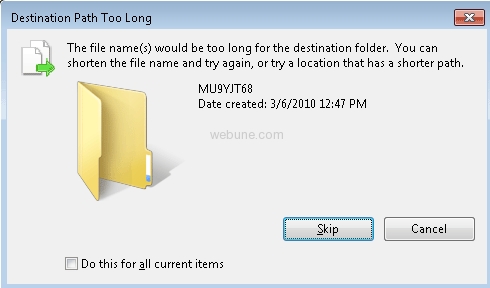
there were some suggestion i found on the web, most of which said i have to install 7zip.
in the past, i installed it but it did not work. so i didnt want to install it again on my PC
i found the solution.
open the command prompt. i am using windows powershell.
install rimraf if you have not install it on your machine yet. use this command to install
once you have installed rimraf, you can use execute the command to delete whatever directory or folder you want to delete.
this is the error i was getting:
the error is similar to this
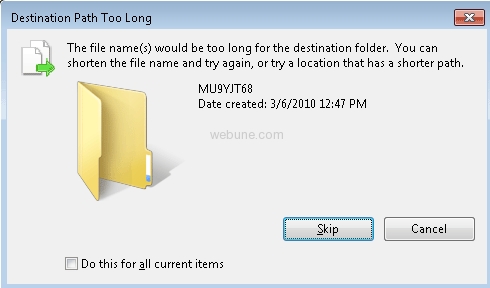
there were some suggestion i found on the web, most of which said i have to install 7zip.
in the past, i installed it but it did not work. so i didnt want to install it again on my PC
i found the solution.
open the command prompt. i am using windows powershell.
install rimraf if you have not install it on your machine yet. use this command to install
npm install -g rimraf
once you have installed rimraf, you can use execute the command to delete whatever directory or folder you want to delete.
rimraf [folder name]
this is the error i was getting:
Windows Delete The Specified Path, File Name, Or Both Are Too Long
The term 'rimraf' is not recognized as the name of a cmdlet, function, script file, or operable program. Check the spelling of the name, or if a path was included, verify that the path is correct and try again.
At line:1 char:7
+ rimraf <<<< polymer-starter-kit
+ CategoryInfo : ObjectNotFound: (rimraf:String) [], CommandNotFoundException
+ FullyQualifiedErrorId : CommandNotFoundException
The term 'rimraf' is not recognized as the name of a cmdlet, function, script file, or operable program. Check the spelling of the name, or if a path was included, verify that the path is correct and try again.
At line:1 char:7
+ rimraf <<<< polymer-starter-kit
+ CategoryInfo : ObjectNotFound: (rimraf:String) [], CommandNotFoundException
+ FullyQualifiedErrorId : CommandNotFoundException